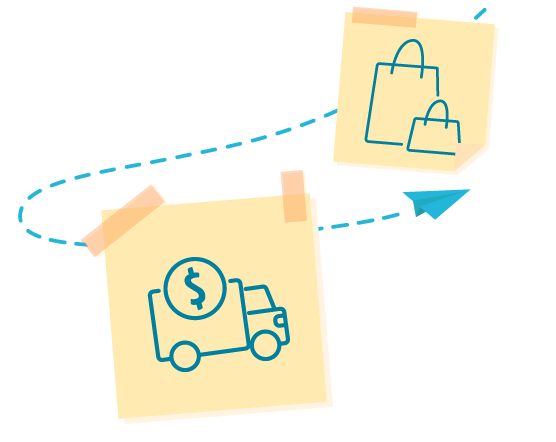- Sign up with your Gmail / Facebook account or Apple ID (App only).
- The email address cannot be changed manually after registration. We suggest signing up with a frequently used email address.
- For signing up with Facebook, please be mindful of the email address used in your Facebook account.

- Click “Request items” and provide the item details, such as item URL and item image
- Check the colour and size of items before submission of your request
- Ensure that the unit price is the one after discounted
- Please have a look at Prohibited Items before shopping online.
- If there is any discount code, please remember to fill it in while creating your item request.
- If you are requesting items from different shopping sites, please create a new request for items of each website.

- After submission, our buying agent will check the price and the availability of the items. You will receive an email notification if there is any update on your request status.
- If your requested items are not available for purchase, i.e. out of stock, you only need to pay the fees of items which can be successfully purchased.
- Please check your item request carefully before submission as there is no returning service for Buyforyou items.

- You will be notified by email once the request is confirmed and ready to pay. Please check your request details before making payment.
- You are strongly advised to settle the payment as soon as possible to prevent stockouts of requested items.
- Credit card payment is accepted.
- Depending on the actual situation of your request, additional fees may be charged. Before payment, we will list the fees charged in the "Fee Details" of the request for you to check and confirm the items charged. Learn more about "How is pricing calculated for an item request?".
- If your items fail to be purchased, you will be notified by email and the fee of those items will be either cancelled or returned by bank transfer in 3 working days generally.

- After purchase, your items will be automatically sent to our overseas warehouse you selected (No need to declare your shipment, we will declare for you), and then forwarded to our Hong Kong warehouse
- After you receive an email notification regarding the shipment consolidation, you can consolidate your items, select your delivery address and pay the delivery fee.
- You will be notified by email once the order is ready for delivery.
What does Buyforyou charge?
For each Buyforyou request, all fees charged will be clearly shown in the Fee Details before you make payment. The amount of fees you need to pay are a product price and a 6% service fee in general. Depending on the cases, additional fees may be charged. For details, please refer to "How is pricing calculated for an item request?".
Service fee
For each Buyforyou request, there is a 6% service fee. The service fee only includes the cost of purchasing your item. For the international shipping fee, it will be charged separately. Check Buyandship's pricing now.
How to visit overseas websites?
You can use private browsing and change the region to your preferred region. Some websites only allow local visitors. You can visit those websites by connecting a VPN, such as ExpressVPN, NordVPN, SurfShark.
Can I request multiple items?
You can request different items on the same website in a single order. If those items are from different sites/sellers, you need to submit requests separately, and the service fees will be charged per Buyforyou order.